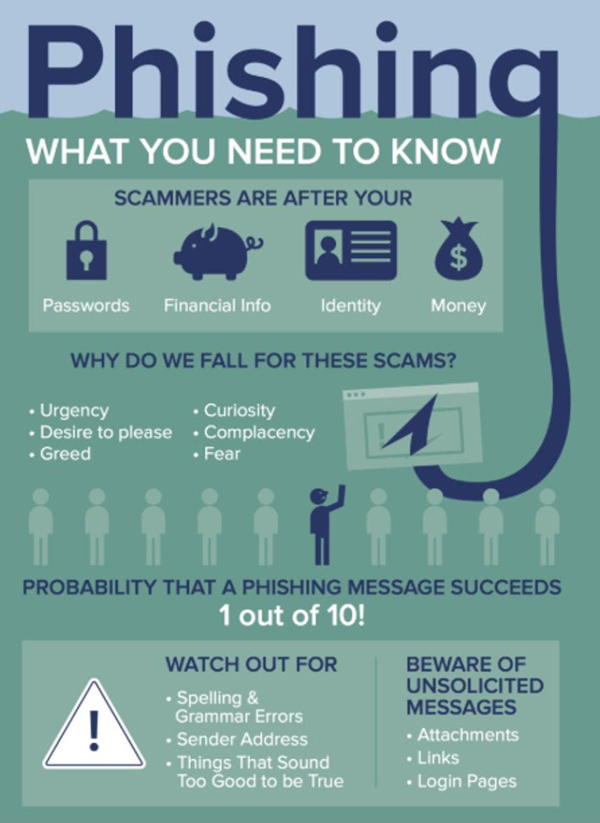Police Provide Phishing Prevention Tips
During this period of increased internet use, the Bermuda Police Service provided phishing prevention tips to help the public avoid being a victim of cybercriminals.
What is phishing?
A police spokesperson said, “Phishing is when criminals try to convince you to click on links within a scam email or text message, or to give sensitive information away [such as bank details]. Once clicked, you may be sent to a dodgy website which could download viruses onto your computer, or steal your passwords.
Tips for spotting signs of phishing
“Spotting a phishing email is becoming increasingly difficult, and many scams will even trick computer experts. However, there are some common signs to look out for:
- “Authority – Is the sender claiming to be from someone official [like your bank, doctor, a solicitor, government department]? Criminals often pretend to be important people or organisations to trick you into doing what they want.
- “Urgency – Are you told you have a limited time to respond [like in 24 hours or immediately]? Criminals often threaten you with fines or other negative consequences.
- “Emotion – Does the message make you panic, fearful, hopeful or curious? Criminals often use threatening language, make false claims of support, or tease you into wanting to find out more.
Make yourself a harder target
“Criminals use publicly available information about you to make their phishing messages more convincing. This is often gleaned from your website and social media accounts [information known as a 'digital footprint']. You can make yourself less likely to receive phishing emails by doing the following:
- “For your social media applications and other online accounts, review your privacy settings.
- “Think about what you post [and who can see it].
- “Be aware what your friends, family and colleagues say about you online, as this can also reveal information that may be used to target you.
- “If you do spot a suspicious email, flag it as Spam/Junk in your email inbox. Tell your email provider you’ve identified it as potentially unsafe.”
Read More About
Category: All, technology